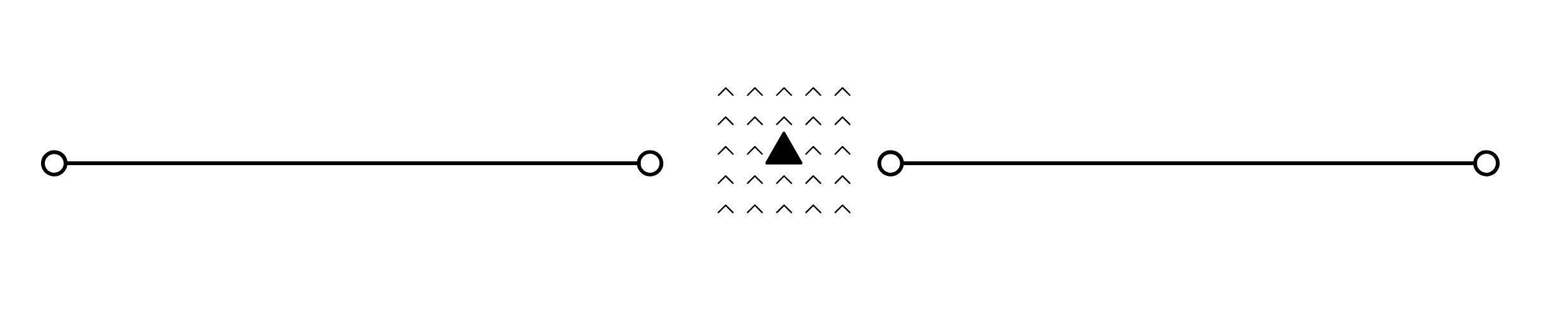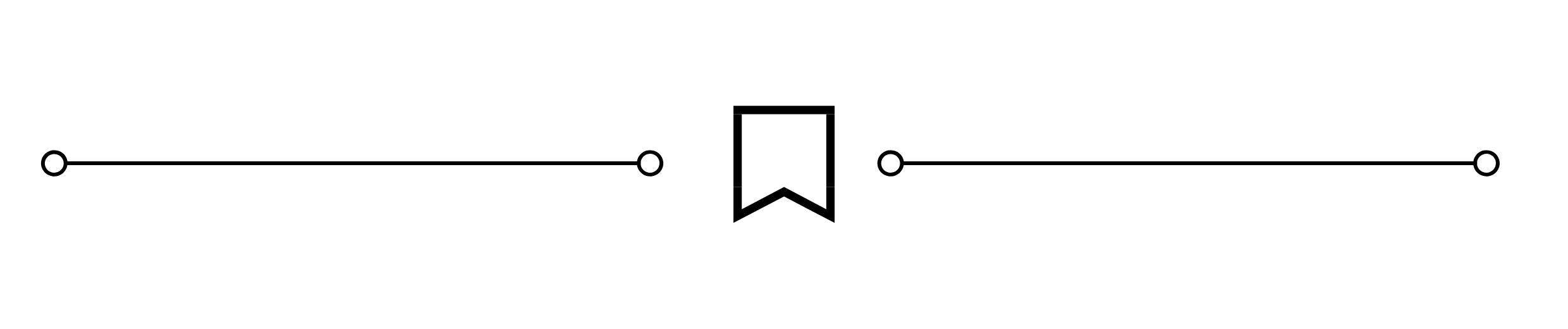Vision Test from Home with EyeQue
The days of having to run out of the house for services and exams continue to be a thing of the past. With the convenience of exams, tests, and resources from the touch of your phone, delivering real time information is now more robust than ever- and now that is expanded into at home Vision Tests. EyeQue arrived on the scene with a mission to bring affordable eye care from the comfort of your own home.
Our crew had the opportunity to give the EyeQue at home vision test a go to see just how convent and user-friendly the program was. With a crew full of duuudes who often times neglect making their way over to the Eye Dr. (let alone other Dr.’s) we felt it was a good time to see if the EyeQue system would help solve the “I will get to it later” syndrome we suffer from.
INITIAL IMPRESSION
Our initial impression really kicks off by understanding what the EyeQue system is all about. Hence this handy-dandy video to explain just that!
Pretty solid mission. Like you right now, our crew’s first impression was that the idea of brining vision test at an affordable price to anyone is a great vision (no pun intended). Our crew worked with the team at EyeQue (who are entirely bad a$$ by the way), to grab the kit needed for the full at home vision exam experience. We grabbed hold of the EyeQue Vision Monitoring Kit, which includes the VisionCheck, PDCheck, and Insight Plus.
When we first dove into the kit- it was a bit overwhelming. Its a lot of cool looking futuristic stuff that opens like a VR kit but also has so many added elements we sort of were stuck on where to start. We got over it though. Once we broke down the components we were able to see (seriously we are not punnin’ on purpose) that the kit really breaks things down in a clear way. The kit includes all the home vision tests offered by EyeQue so we felt like we hit the jackpot with vision test opportunity. The kit includes instruction manuals for each device, a clean and sleek design, and a very well thought out layout to the kit, design for the testing materials, and language that is clear and to the point- no over your head Dr. talk going on (which we like).
Initial duuude impression: EyeQue is making vision tests look sexy
TEST
Now onto the actual testing of the EyeQue Vision Monitoring Kit. We broke down the testing by each individual aspect of the Kit-
The Vision Check: Results for grabbing eyeglasses
Insight: Overall vision check
The PD Test: Fast pupillary distance measurement tool
So lets get visual!
Vision Check:
To start- you will need a smart phone in order to complete and fully gain the experience of the EyeQue system. If there was any downside to this system for mass use it would be the requirement to grab their App for using and gathering results/data. But- do not let that be a deterrent. We download Apps to crush candy and another to crush the gym routine- you owe it to yourself to grab an app for your eyes. Moving on…The Vision Check system is pretty easy once you grab the hang of it. We downloaded the app, connected the VisionCheck to our phone and started working on the test. Our crew struggled to identify if we should be lining up colors (in the test) one way over another. We reached out the the team at EyeQue and they immediately gave us guidance. Once we had that- we were golden. After completing the series of practice tests and short exams, we had instant results on our App. We found there was user error so we tried it again for accuracy. We loved the fact that you can try over and over as long as you need to get the results that best match your vision. It took no time at all, was easy to use, and can be used by the whole family or crew.
After completing and reviewing results, we were able to save, revisit, and share those as needed. What we loved the most was the comparison to our last in person exams to see if they changed, and the ability to then use the new numbers for ordering glasses-if needed. The VisionCheck was a little technical to start but end result gave us valuable insights.
EyeQue Insight:
Hands down this was our crews’ most favorite test of the three. The EyeQue Insight gave us just the “insight” we wanted. Here, we were able to test our distance vision (aka #/20 vision exam), our prescription, sensitivity to contrasts, color deficiency, and of course keep track and monitor results. We loved the sleek VR type headset and the easy “click on” to our smart phone capability. Our crew snapped in our iPhone, put on the headset and followed the prompts/guidance for the exams. Again, it takes a little bit of trial and error to get started, but once you do it is really fun to explore the results. The Insight is the easiest to use of the set, and is very quick to gather the needed data for the outcome.
One really need aspect is the tracking of results over time- take the test in a month and you can see if anything is different or heck, even the same! The Insight is easy to use, fits most domes, and comes with the instructions needed to fully grasp it’s potential.
PD Check:
Last but surely not least was our testing of the PDCheck. We initially thought EyeQue was giving us free frame swag, but these glasses in fact are there to test your PD (pupillary distance). Why is PD important? Well, if you have ever ordered glasses online, you need to know where and how they should sit on your face and how close your eyes are to the lenses. The PD test was the fastest of the 3 and instantly gave use such specific PD results we were floored.
This by far was also our favorite video by the EyeQue team. Nonetheless, the PD exam was spot on, easy, and super useful when we went to place an online glasses order.
STANDOUT FEATURES
EyeQue technology is kinda standout enough, yeah? Sure- but we did find a few things to be even more Standoutish:
The Price: Value is there- and the price to grab what you need for the family is really reasonable
Customer Support: They are really responsive and helpful
Use over time: Use it today and compare it tomorrow. The ability to keep and compare results is legit
Range of Tests: Get your vision here, your colors there, your distance now, etc etc…its a robust platform for sure!
Integration: We loved the app integration and use of phone to help gather data
Overall the platform is cool, sleek, and a creative way to bring home vision tests to YOU!
BONUS FEATURES
Wait…there is more! (Sorry we had to say it). There are some cool Bonus Features on EyeQue worth exploring!
EyeQue offers more for you to crush your vision game. They feature their Home Glasses Try On Program where you can try glasses on at home for another cost saving way to get the specs you need! They also feature blog articles for vision insights, resources for vision questions, and a team of folks who just simply dig vision stuff. Stuff like Color Blind Tests. Yeah, they have your vision needs covered.
EyeQue overall duuude Factor: Brings home vision testing into clear perspective!
Price: $159
EYEQUE BRAND INFO
“We’re putting accurate vision tests directly into the hands of people around the world. Our patented technology makes self-administered eye tests available to billions of people– many of whom may not have had the ability to test their eyes and correct their vision without access to low cost, convenient solutions.”
EyeQue is trying to revolutionize the way we see vision tests for us and all. Vision is a right not a privelage, and EyeQue is working to bridge the gap.